- Login to your cPanel account. You can log in to the cPanel by referring to the KB here.
- After login, go to Professional Spam filter Option under Email Tab.
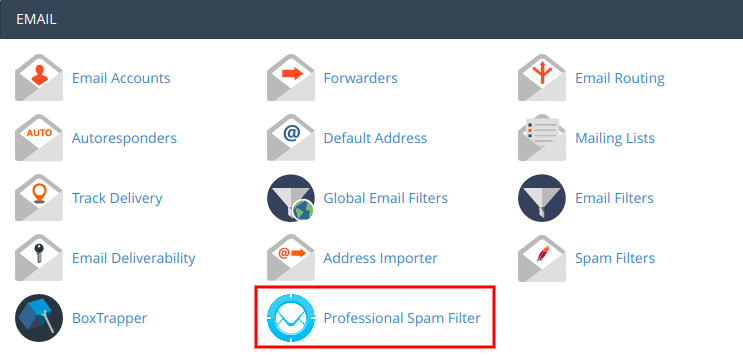
- There you can see the list of the domain name and a Login option is available in there. Click the login option in order to access the Professional Spam filter dashboard
- From there you can manage your Spam filtering options.
Thank you
