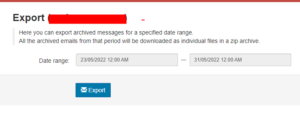1) Log in to Spamexperts dashboard, check here for the documentation
2)In the left sidebar, click on "Export" Under "Archiving"
 "
"
3)From this page, select the date range to download the archival file and click on export"
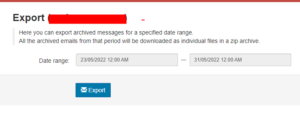
1) Log in to Spamexperts dashboard, check here for the documentation
2)In the left sidebar, click on "Export" Under "Archiving"
 "
"
3)From this page, select the date range to download the archival file and click on export"