1. Log in to Client Area
Choose the country of your Account
1 United States https://readyspace.com/login/
2 Singapore https://readyspace.com.sg/login
3 Malaysia https://readyspace.com.my/login/
4 Philippines https://readyspace.com.ph/login/
5 Indonesia https://readyspace.co.id/login/
6 Vietnam https://readyspace.com.vn/login/
7 Thailand https://readyspace.co.th/login/
8 Hong Kong https://readyspace.com.hk/login/
9 China https://readyspace.com.cn/login/
10 Taiwan https://readyspace.com.tw/login/
11 Australia https://readyspace.com.au/login/
12 India https://readyspace.co.in/login/
13 Bangladesh https://readyspace.com.bd/login/
14 Korea https://readyspace.co.kr/login/
2. From the Left Corner Under SERVICES
Select Cloud Infrastructure SG
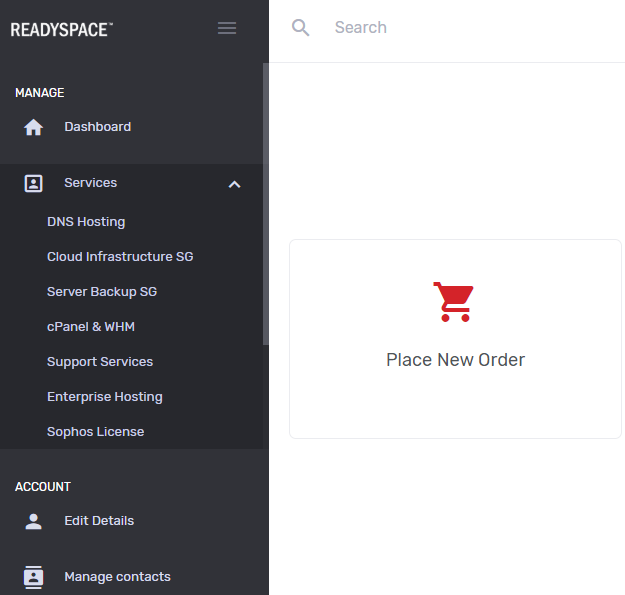
3. Select the Server
4. Select the Virtual Machine
5. Inside the Virtual Machine On the left side Find the option Snapshot
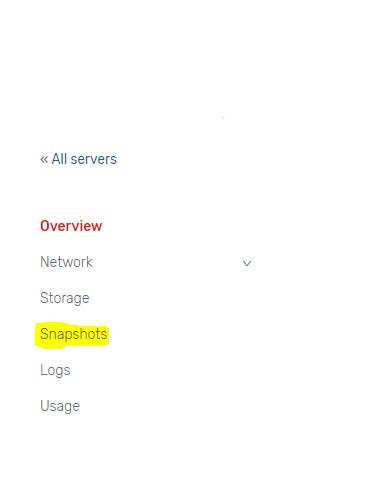
6. select Snapshot
Once inside click create a new snapshot

7.Provide Details and Click Create Snapshot
